i3 is disappearing text from my urxvtc
I think the screen shots say it all. [Oh... I don't have karma >= 10 yet. Well I guess you'll just have to imagine it until my karma moves up a few notches. I'll update this post with images when possible.]
For example, I start with two urxvtc's arranged left and right. With the focus on the right, I use $mod+enter to create a third urxvtc (in second shot). Then I used C-d to kill the right-most urxvtc. i3 then restores the previously middle urxvtc (with text, "Now is the time for all good men..." to it's previous size and position on the right half of the screen, but it's clear that a good-size fraction of the text on the right side of that right-most urxvtc is now gone. And that text is really gone. I had thought that highlighting that section of the urxvtc with the touchpad would reveal it was still there but hidden some how. But no; it's gone.
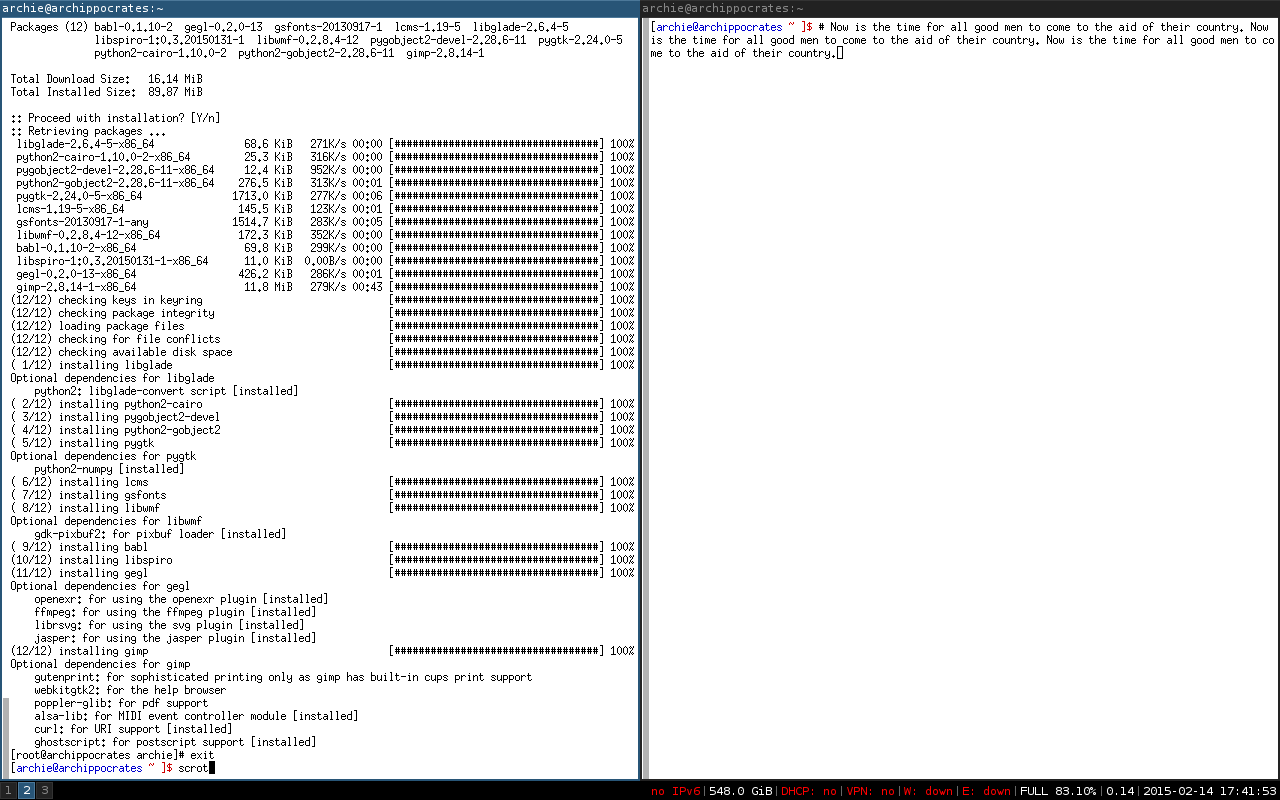
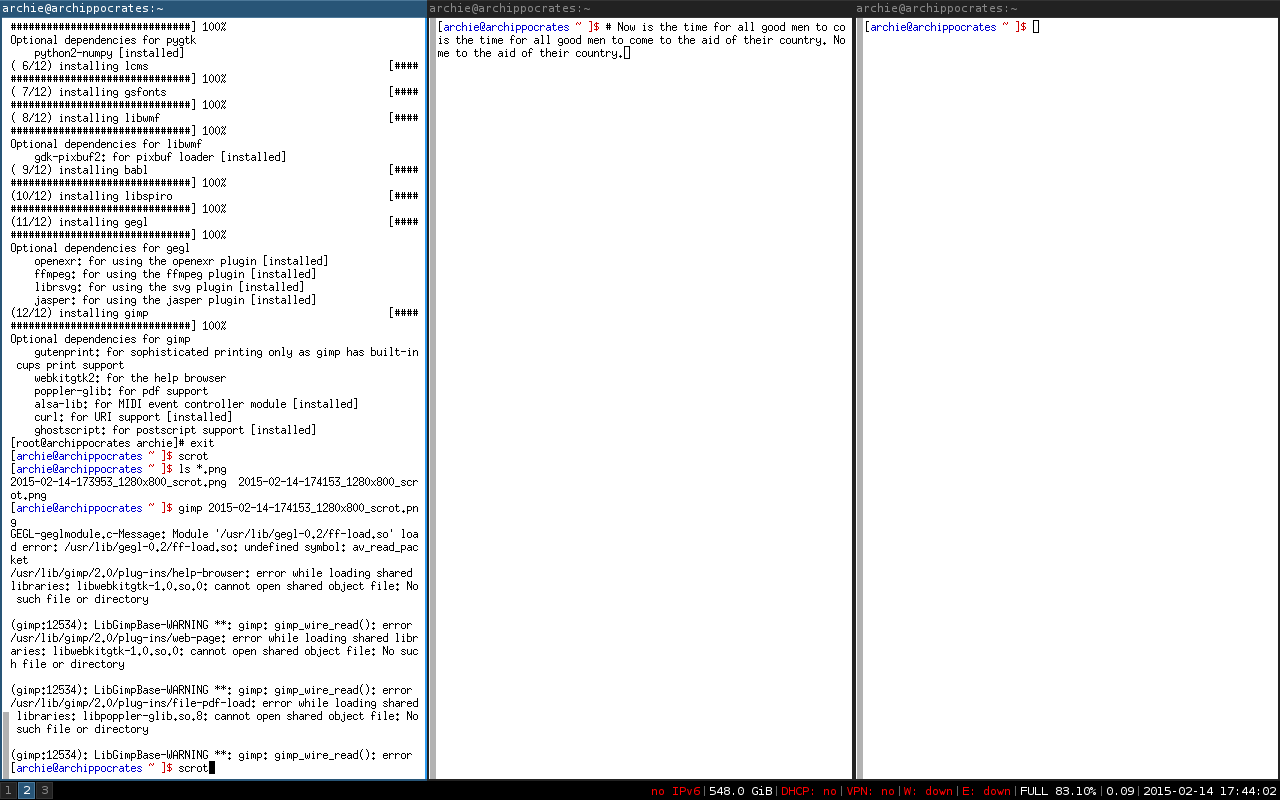
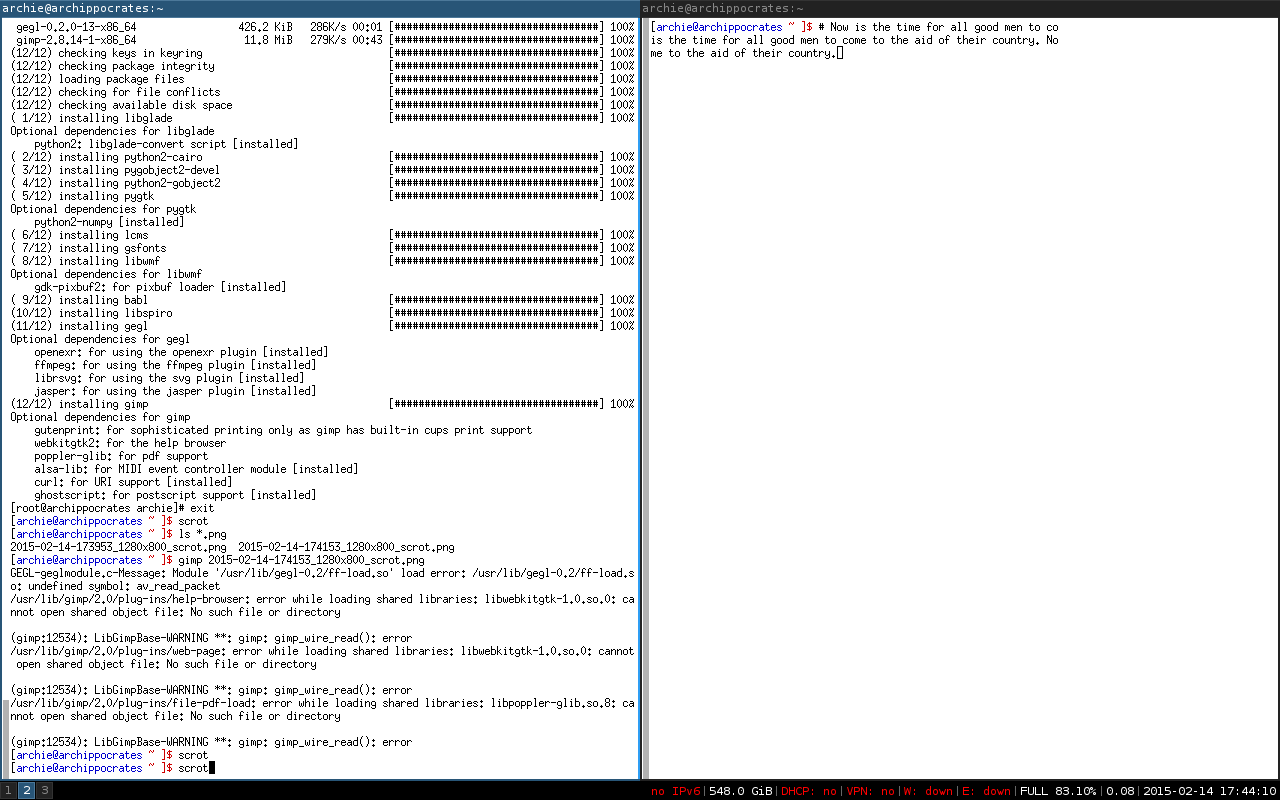
How did that happen, and how do I fix it?


This sounds like a video card issue.
Thanks for up-voting my other question @TonyC. That allowed me to have >= 10 karma points which I needed in order for the Q/A Askbot software to allow me to update my question here with images.