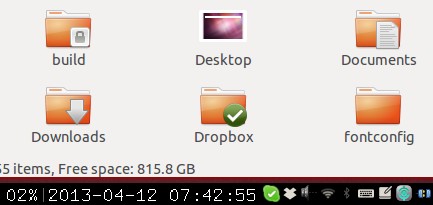Ubuntuone and dropbox
Is i3 compatible with Dropbox/UbuntuOne apps in Ubuntu ?
Because I added couple of documents to dropbox folder and when I opened the website they weren't there. Meaning it seems syncing doesn't work when using i3wm.
Is there a solution or workaround to this problem ?
EDIT: For those who want to start the UbuntuOne client. Type :
Ubuntuone-launch
and to control it use the command u1sdtool